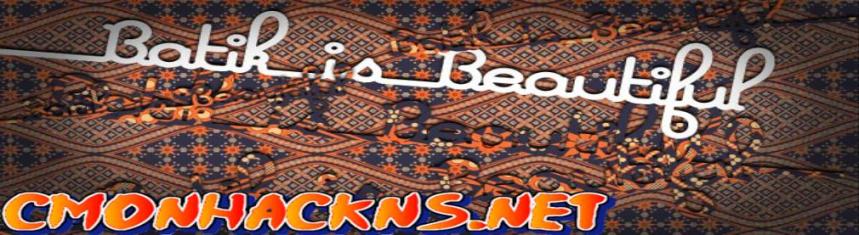RieqyNS13
Moderator


Jumlah posting : 379
Join date : 2011-01-16
Age : 26
Lokasi : chmod 0655 GetConfig.SQL
 |  Subject: Kunci Folder/File Windows dengan command prompt Subject: Kunci Folder/File Windows dengan command prompt  Sat Jul 21, 2012 11:00 pm Sat Jul 21, 2012 11:00 pm | |
| langsung aja gan,,,  agan buka cmd,,trus ketik : - Code:
-
cacls namafolderorfile /E /P everyone:N ket : /P user:permsuser itu IDuser yg ada di dalam kompi agan. contoh : Administrator, Guest, everyone(semua IDuser) perms itu adalah hak akses yang diperbolehkan untuk IDuser tersebut,,ni opsi2nya : - Code:
-
N : None
R : Read
W : Write
C : Change (write)
F : Full control untuk lebih jelasnya, agan bisa ketik cacls di cmd ntar keluar output kaya gini : - Code:
-
NOTE: Cacls is now deprecated, please use Icacls.
Displays or modifies access control lists (ACLs) of files
CACLS filename [/T] [/M] [/L] [/S[:SDDL]] [/E] [/C] [/G user:perm]
[/R user [...]] [/P user:perm [...]] [/D user [...]]
filename Displays ACLs.
/T Changes ACLs of specified files in
the current directory and all subdirectories.
/L Work on the Symbolic Link itself versus the target
/M Changes ACLs of volumes mounted to a directory
/S Displays the SDDL string for the DACL.
/S:SDDL Replaces the ACLs with those specified in the SDDL string
(not valid with /E, /G, /R, /P, or /D).
/E Edit ACL instead of replacing it.
/C Continue on access denied errors.
/G user:perm Grant specified user access rights.
Perm can be: R Read
W Write
C Change (write)
F Full control
/R user Revoke specified user's access rights (only valid with /E).
/P user:perm Replace specified user's access rights.
Perm can be: N None
R Read
W Write
C Change (write)
F Full control
/D user Deny specified user access. credit : cmd & DC | |
|