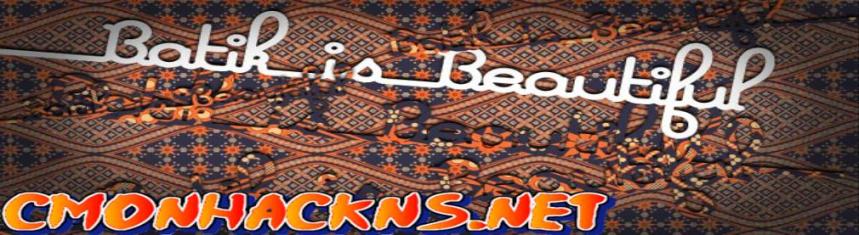RieqyNS13
Moderator


Jumlah posting : 379
Join date : 2011-01-16
Age : 26
Lokasi : chmod 0655 GetConfig.SQL
 |  Subject: Membuat informasi sistem di VB 2010/2008 Subject: Membuat informasi sistem di VB 2010/2008  Tue Aug 09, 2011 5:36 pm Tue Aug 09, 2011 5:36 pm | |
| komponen : 6 Label1 Timer1) Susun komponen Label seperti gambar dibawah ini kemudian block semua Label dan ganti Locked pada Properties menjadi True : [You must be registered and logged in to see this image.]2) dan kemudian tambahkan Timer1,dan pada Properties Timer1 cari Enabled dan kita ganti dengan True, dan Interval kita ganti menjadi 1000[You must be registered and logged in to see this image.]3) Klik 2 kali pada Form1(Windows Form Application1),dan kemudian masukkan code berikut : - Code:
-
Label1.Text = "Available Physical Memory: " & My.Computer.Info.AvailablePhysicalMemory / 1024 / 1024 & " MB"
Label2.Text = "Available Virtual Memory: " & My.Computer.Info.AvailableVirtualMemory / 1024 / 1024 & " MB"
Label3.Text = "Operating System: " & My.Computer.Info.OSFullName & " " & My.Computer.Info.OSVersion
Label4.Text = "Platform: " & My.Computer.Info.OSPlatform
Label5.Text = "Physical Memory: " & My.Computer.Info.TotalPhysicalMemory / 1024 / 1024 & " MB"
Label6.Text = "Virtual memory: " & My.Computer.Info.TotalVirtualMemory / 1024 / 1024 & " MB" 4) Kemudian pada Timer1,kita klik 2 kali dan masukkan code berikut : - Code:
-
Label1.Text = "Available Physical Memory: " & My.Computer.Info.AvailablePhysicalMemory / 1024 / 1024 & " MB"
Label2.Text = "Available Virtual Memory: " & My.Computer.Info.AvailableVirtualMemory / 1024 / 1024 & " MB"
Last edited by RieqyNS13 on Fri Nov 25, 2011 12:08 am; edited 2 times in total | |
|
Portgaz_D*Ace
Warga Lama


Jumlah posting : 212
Join date : 2011-06-03
Lokasi : Depok-Sawangan
 |  Subject: Re: Membuat informasi sistem di VB 2010/2008 Subject: Re: Membuat informasi sistem di VB 2010/2008  Wed Aug 10, 2011 3:39 pm Wed Aug 10, 2011 3:39 pm | |
| | |
|
Crusher
Moderator


Jumlah posting : 1158
Join date : 2011-04-26
Age : 111
Lokasi : Di Naruto.Lagi perang
 |  Subject: Re: Membuat informasi sistem di VB 2010/2008 Subject: Re: Membuat informasi sistem di VB 2010/2008  Mon Nov 21, 2011 9:40 am Mon Nov 21, 2011 9:40 am | |
| tar hasilnya jadi apa gan? | |
|
1stKame
Sesepuh


Jumlah posting : 459
Join date : 2011-05-11
 |  Subject: Re: Membuat informasi sistem di VB 2010/2008 Subject: Re: Membuat informasi sistem di VB 2010/2008  Fri Nov 25, 2011 9:05 pm Fri Nov 25, 2011 9:05 pm | |
| - RieqyNS13 wrote:
- komponen :
6 Label
1 Timer
1) Susun komponen Label seperti gambar dibawah ini kemudian block semua Label dan ganti Locked pada Properties menjadi True :
[You must be registered and logged in to see this image.]
2) dan kemudian tambahkan Timer1,dan pada Properties Timer1 cari Enabled dan kita ganti dengan True, dan Interval kita ganti menjadi 1000
[You must be registered and logged in to see this image.]
3) Klik 2 kali pada Form1(Windows Form Application1),dan kemudian masukkan code berikut :
- Code:
-
Label1.Text = "Available Physical Memory: " & My.Computer.Info.AvailablePhysicalMemory / 1024 / 1024 & " MB"
Label2.Text = "Available Virtual Memory: " & My.Computer.Info.AvailableVirtualMemory / 1024 / 1024 & " MB"
Label3.Text = "Operating System: " & My.Computer.Info.OSFullName & " " & My.Computer.Info.OSVersion
Label4.Text = "Platform: " & My.Computer.Info.OSPlatform
Label5.Text = "Physical Memory: " & My.Computer.Info.TotalPhysicalMemory / 1024 / 1024 & " MB"
Label6.Text = "Virtual memory: " & My.Computer.Info.TotalVirtualMemory / 1024 / 1024 & " MB"
4) Kemudian pada Timer1,kita klik 2 kali dan masukkan code berikut :
- Code:
-
Label1.Text = "Available Physical Memory: " & My.Computer.Info.AvailablePhysicalMemory / 1024 / 1024 & " MB"
Label2.Text = "Available Virtual Memory: " & My.Computer.Info.AvailableVirtualMemory / 1024 / 1024 & " MB"
MINTA LINK vb 2010 donk ! | |
|
Dewa Ninjasaga
Warga Lama


Jumlah posting : 233
Join date : 2011-04-08
Age : 29
Lokasi : CIREBON
 |  Subject: Re: Membuat informasi sistem di VB 2010/2008 Subject: Re: Membuat informasi sistem di VB 2010/2008  Fri Nov 25, 2011 9:31 pm Fri Nov 25, 2011 9:31 pm | |
| - RieqyNS13 wrote:
- komponen :
6 Label
1 Timer
1) Susun komponen Label seperti gambar dibawah ini kemudian block semua Label dan ganti Locked pada Properties menjadi True :
[You must be registered and logged in to see this image.]
2) dan kemudian tambahkan Timer1,dan pada Properties Timer1 cari Enabled dan kita ganti dengan True, dan Interval kita ganti menjadi 1000
[You must be registered and logged in to see this image.]
3) Klik 2 kali pada Form1(Windows Form Application1),dan kemudian masukkan code berikut :
- Code:
-
Label1.Text = "Available Physical Memory: " & My.Computer.Info.AvailablePhysicalMemory / 1024 / 1024 & " MB"
Label2.Text = "Available Virtual Memory: " & My.Computer.Info.AvailableVirtualMemory / 1024 / 1024 & " MB"
Label3.Text = "Operating System: " & My.Computer.Info.OSFullName & " " & My.Computer.Info.OSVersion
Label4.Text = "Platform: " & My.Computer.Info.OSPlatform
Label5.Text = "Physical Memory: " & My.Computer.Info.TotalPhysicalMemory / 1024 / 1024 & " MB"
Label6.Text = "Virtual memory: " & My.Computer.Info.TotalVirtualMemory / 1024 / 1024 & " MB"
4) Kemudian pada Timer1,kita klik 2 kali dan masukkan code berikut :
- Code:
-
Label1.Text = "Available Physical Memory: " & My.Computer.Info.AvailablePhysicalMemory / 1024 / 1024 & " MB"
Label2.Text = "Available Virtual Memory: " & My.Computer.Info.AvailableVirtualMemory / 1024 / 1024 & " MB"
d coba dulu gan ... thanks info.a ...   | |
|
Sponsored content
 |  Subject: Re: Membuat informasi sistem di VB 2010/2008 Subject: Re: Membuat informasi sistem di VB 2010/2008  | |
| |
|