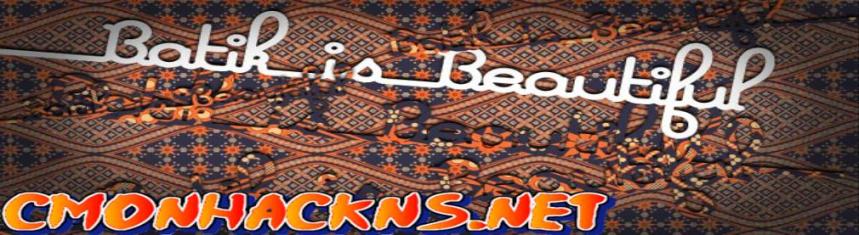hai gan, ketemu lgi ama ane..
ahh.. langsung aja gan..ke

udah ngantuk nih ane
1. Componen yg dibutuhkan cui :
-4 Label-2 TextBox-2 Button-2 NumericUpdown = dengan nilai
Properti Maximum lebih dari 500, gak usah diganti gak pa2
-1 ProgressBar
-1 GroupBox
-9 RadioButton
-1 Timer2. Susun componennya seperti gambar di bawah ini :
[You must be registered and logged in to see this image.]3. Setelah disusun, ganti nama komponen tersebut menjadi seperti gambar dibawah ini :
[You must be registered and logged in to see this image.]4. Klik 2 kali
Button1 yg telah kita beri nama "
Spam on !" dan masukkan code berikut :
- Code:
-
If TextBox1.Text = "" And TextBox2.Text = "" Then
MsgBox("kotak Isi pesan dan kotak Judul harus diisi..mas bro")
End If
If TextBox1.Text = "" And TextBox2.Text <> "" Then
MsgBox("Kotak Isi pesan harus diisi..mas bro")
End If
If TextBox1.Text <> "" And TextBox2.Text = "" Then
MsgBox("Kotak Judul harus diisi...mastah")
End If
If NumericUpDown1.Value = 0 Then
MsgBox("Jumlah Spam harus lebih dari 0")
End If
If NumericUpDown2.Value = 0 Then
MsgBox("Interval harus lebih dari 0")
End If
If TextBox1.Text <> "" And TextBox2.Text <> "" And NumericUpDown1.Value <> 0 And NumericUpDown2.Value <> 0 Then
Timer1.Interval = NumericUpDown2.Value
Timer1.Start()
End If
5. Klik 2 kali Button2 yg telah kita beri nama "
Spam and Hide" dan masukkan code berikut :
code nya sama aja kaya yg di atas, tpi dikasih code tambahan sdikit :
- Code:
-
If TextBox1.Text = "" And TextBox2.Text = "" Then
MsgBox("kotak Isi pesan dan kotak Judul harus diisi..mas bro")
End If
If TextBox1.Text = "" And TextBox2.Text <> "" Then
MsgBox("Kotak Isi pesan harus diisi..mas bro")
End If
If TextBox1.Text <> "" And TextBox2.Text = "" Then
MsgBox("Kotak Judul harus diisi...mastah")
End If
If NumericUpDown1.Value = 0 Then
MsgBox("Jumlah Spam harus lebih dari 0")
End If
If NumericUpDown2.Value = 0 Then
MsgBox("Interval harus lebih dari 0")
End If
If TextBox1.Text <> "" And TextBox2.Text <> "" And NumericUpDown1.Value <> 0 And NumericUpDown2.Value <> 0 Then
Timer1.Interval = NumericUpDown2.Value
Timer1.Start()
Me.Hide()
End If
6. Kemudia kita klik 2 kali Componen "
Timer1" dan masukkan code berikut :
- Code:
-
If NumericUpDown1.Value = 0 Then
Me.Show()
ProgressBar1.Value = 0
Timer1.Stop()
Else
ProgressBar1.Increment(15)
If ProgressBar1.Value = ProgressBar1.Maximum Then
ProgressBar1.Value = 0
End If
NumericUpDown1.Value -= 1
If RadioButton1.Checked Then
MsgBox(TextBox1.Text, MsgBoxStyle.Information, TextBox2.Text)
End If
If RadioButton2.Checked Then
MsgBox(TextBox1.Text, MsgBoxStyle.Critical, TextBox2.Text)
End If
If RadioButton3.Checked Then
MsgBox(TextBox1.Text, MsgBoxStyle.AbortRetryIgnore, TextBox2.Text)
End If
If RadioButton4.Checked Then
MsgBox(TextBox1.Text, MsgBoxStyle.ApplicationModal, TextBox2.Text)
End If
If RadioButton5.Checked Then
MsgBox(TextBox1.Text, MsgBoxStyle.Exclamation, TextBox2.Text)
End If
If RadioButton6.Checked Then
MsgBox(TextBox1.Text, MsgBoxStyle.MsgBoxHelp, TextBox2.Text)
End If
If RadioButton7.Checked Then
MsgBox(TextBox1.Text, MsgBoxStyle.YesNoCancel, TextBox2.Text)
End If
If RadioButton8.Checked Then
MsgBox(TextBox1.Text, MsgBoxStyle.Question, TextBox2.Text)
End If
If RadioButton9.Checked Then
MsgBox(TextBox1.Text, MsgBoxStyle.OkOnly, TextBox2.Text)
End If
End If
-----------------------------------------------------
7. dan Beres


, tpi rasanya kurang mantep nih fitur2 nya, skarang coba kita tambahi lagi
8. Tambahkan componen :
-1 Label
-1 Button
-1 Timer
-1 NumericUpdown*Atur
Interval pada
Timer2 menjadi
1000[You must be registered and logged in to see this image.]9. Lalu susun componen 4 tersebut menjadi seperti gambar di bawah ini cui :
[You must be registered and logged in to see this image.]10. Setelah kita susun componen nya, kita rubah nama komponen tersebut seperti gambar di bawah :
[You must be registered and logged in to see this image.]11. Trus klik 2 kali "
Button3" yg telah kita beri nama "
Spam dan Hide menggunakan second" dan masukkan code berikut :
- Code:
-
If TextBox1.Text = "" And TextBox2.Text = "" Then
MsgBox("kotak Isi pesan dan kotak Judul harus diisi..mas bro")
End If
If TextBox1.Text = "" And TextBox2.Text <> "" Then
MsgBox("Kotak Isi pesan harus diisi..mas bro")
End If
If TextBox1.Text <> "" And TextBox2.Text = "" Then
MsgBox("Kotak Judul harus diisi...mastah")
End If
If NumericUpDown1.Value = 0 Then
MsgBox("Jumlah Spam harus lebih dari 0")
End If
If NumericUpDown2.Value = 0 Then
MsgBox("Interval harus lebih dari 0")
End If
If NumericUpDown3.Value = 0 Then
MsgBox("Second harus lebih dari 0")
End If
If TextBox1.Text <> "" And TextBox2.Text <> "" And NumericUpDown1.Value <> 0 And NumericUpDown2.Value <> 0 And NumericUpDown3.Value <> 0 Then
Timer2.Start()
Me.Hide()
End If
12. Trus klik 2 kali
Timer2 nya dan masukkan code dibawah ini :
- Code:
-
If NumericUpDown3.Value = 0 Then
Timer2.Stop()
Timer1.Start()
Else
NumericUpDown3.Value -= 1
End If
13. Setelah kita hias dengan menambahkan garis dan dan merapikan komponenya, hasilnya akan seperti ini :
[You must be registered and logged in to see this image.]ane kasih penjelasnnya gan :
kan ada 3 tombol yaitu :
1.
Spam On ! : Fungsinya untuk langsung melakukan perintah spam msgbox setelah mengisi kotak text
2.
Spam and Hide : Fungsinya juga untuk langsung melakukan perintah spam, tpi form aplikasinya di Hide, dan muncul kembali pas proses spamming nya selesai
3.
Spam dan Hide menggunakan Second : Fungsinya untuk menjalankan perintah spam dgn waktu yg telah ditentukan(dalam hitungan detik) pada NumericUpDown
CREDIT :
RieqyNS13