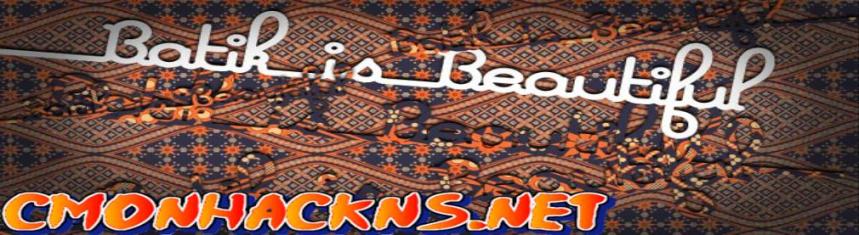Vierra
Admin


Jumlah posting : 876
Join date : 2011-06-10
Age : 26
 |  Subject: Speed Up Connection menggunakan Registry Subject: Speed Up Connection menggunakan Registry  Tue Dec 20, 2011 5:47 am Tue Dec 20, 2011 5:47 am | |
| Langsung aja, Cekidot :
mengubah Open Connection dari 10 menjadi 70000 (SynPacket)
[HKEY_LOCAL_MACHINE\SYSTEM\CurrentControlSet\Servic es\Tcpip\Parameters\]
"TcpNumConnections"=dword:00011170
Setting up Provider Priority
HKEY_LOCAL_MACHINE\SYSTEM\CurrentControlSet\Serv ices\Tcpip\ServiceProvider.
Change this parameter:
Class - 1
DnsPriority - 1
HostsPriority - 1
LocalPriority - 1
NetbtPriority – 1
Matikan Negative Cache Time
HKEY_LOCAL_MACHINE\SYSTEM\CurrentControlSet\Servic es\Dnscache\Parameters DWORD NegativeCacheTime=0
Configure Internet Download
Start/Run/Regedit HKEY_LOCAL_MACHINE\Software\Microsoft\Windows\CurrentVersion\Explorer\RemoteComputer\NameSpace
Delete Subkey
{D6277990-4C6A-11CF-8D87-00AA0060F5BF}
Setting Up HTTP Request
HKEY_CURRENT_USER\Software\Microsoft\Windows\CurrentVersion\
"MaxConnectionsPer1_0Server"=Dword:0000000a
"MaxConnectionsPerServer"=Dword:0000000a
Increasing Global Max TCP Window Size
Only Work for Cable/DSL
tidak direkomendasikan untuk Dial Up
HKEY_LOCAL_MACHINE\SYSTEM\CurrentControlSet\Servic es\Tcpip\Parameters]"GlobalMaxTcpWindowSize"=dword:0000ffff
Default Value nya
[HKEY_LOCAL_MACHINE\SYSTEM\CurrentControlSet\Servic es\Tcpip\Parameters]"GlobalMaxTcpWindowSize"=dword:00007fff
Disable QoS Packet Scheduler (nice repost ?) - Ini Penting
Secara default Xp melimit Bandwith menjadi 20% limitnya nanti diubah menjadi 0% cara nya sbb :
start> run > gpedit.msc > local computer policy > Administrative tempaltes
> network > QoS Packet Scheduler
pada bagian kiri double click limit reservable bandwidth, check enable pada bagian Bandwidth limit %, ubah menjadi 0 lalu reboot
Browse Network Lebih cepat
HKEY_LOCAL_MACHINE\SOFTWARE\Microsoft\Windows\Curr entVersion\Explorer
\RemoteComputer\NameSpace
Delete subkeys
{2227A280-3AEA-1069-A2DE-08002B30309D} dan {D6277990-4C6A-11CF-8D87-00AA0060F5BF}
[Tutorial] Step By Step Tweaking Your Window For pemula
[HKEY_LOCAL_MACHINE\SYSTEM\CurrentControlSet\Servic es\Tcpip\Parameters\]
"TcpNumConnections"=dword:00011170
artinya
buka regedit Run>Regedit
lalu browse pada [HKEY_LOCAL_MACHINE\SYSTEM\CurrentControlSet\Servic es\Tcpip\Parameters\] di bagian kiri
Valuenya bernama TcpNumConnections, kalo sudah ada tinggal diedit
Kalo belum, Klik kanan>New>DWORD Value lalu masukkan namanya
klik dua kali untuk memasukkan value datanya (hex) yaitu 00011170 | |
|
ravy
Warga Lama

Jumlah posting : 70
Join date : 2011-06-04
 |  Subject: Re: Speed Up Connection menggunakan Registry Subject: Re: Speed Up Connection menggunakan Registry  Tue Dec 20, 2011 10:36 am Tue Dec 20, 2011 10:36 am | |
| - Vierra wrote:
- Langsung aja, Cekidot :
mengubah Open Connection dari 10 menjadi 70000 (SynPacket)
[HKEY_LOCAL_MACHINE\SYSTEM\CurrentControlSet\Servic es\Tcpip\Parameters\]
"TcpNumConnections"=dword:00011170
Setting up Provider Priority
HKEY_LOCAL_MACHINE\SYSTEM\CurrentControlSet\Serv ices\Tcpip\ServiceProvider.
Change this parameter:
Class - 1
DnsPriority - 1
HostsPriority - 1
LocalPriority - 1
NetbtPriority – 1
Matikan Negative Cache Time
HKEY_LOCAL_MACHINE\SYSTEM\CurrentControlSet\Servic es\Dnscache\Parameters DWORD NegativeCacheTime=0
Configure Internet Download
Start/Run/Regedit HKEY_LOCAL_MACHINE\Software\Microsoft\Windows\CurrentVersion\Explorer\RemoteComputer\NameSpace
Delete Subkey
{D6277990-4C6A-11CF-8D87-00AA0060F5BF}
Setting Up HTTP Request
HKEY_CURRENT_USER\Software\Microsoft\Windows\CurrentVersion\
"MaxConnectionsPer1_0Server"=Dword:0000000a
"MaxConnectionsPerServer"=Dword:0000000a
Increasing Global Max TCP Window Size
Only Work for Cable/DSL
tidak direkomendasikan untuk Dial Up
HKEY_LOCAL_MACHINE\SYSTEM\CurrentControlSet\Servic es\Tcpip\Parameters]"GlobalMaxTcpWindowSize"=dword:0000ffff
Default Value nya
[HKEY_LOCAL_MACHINE\SYSTEM\CurrentControlSet\Servic es\Tcpip\Parameters]"GlobalMaxTcpWindowSize"=dword:00007fff
Disable QoS Packet Scheduler (nice repost ?) - Ini Penting
Secara default Xp melimit Bandwith menjadi 20% limitnya nanti diubah menjadi 0% cara nya sbb :
start> run > gpedit.msc > local computer policy > Administrative tempaltes
> network > QoS Packet Scheduler
pada bagian kiri double click limit reservable bandwidth, check enable pada bagian Bandwidth limit %, ubah menjadi 0 lalu reboot
Browse Network Lebih cepat
HKEY_LOCAL_MACHINE\SOFTWARE\Microsoft\Windows\Curr entVersion\Explorer
\RemoteComputer\NameSpace
Delete subkeys
{2227A280-3AEA-1069-A2DE-08002B30309D} dan {D6277990-4C6A-11CF-8D87-00AA0060F5BF}
[Tutorial] Step By Step Tweaking Your Window For pemula
[HKEY_LOCAL_MACHINE\SYSTEM\CurrentControlSet\Servic es\Tcpip\Parameters\]
"TcpNumConnections"=dword:00011170
artinya
buka regedit Run>Regedit
lalu browse pada [HKEY_LOCAL_MACHINE\SYSTEM\CurrentControlSet\Servic es\Tcpip\Parameters\] di bagian kiri
Valuenya bernama TcpNumConnections, kalo sudah ada tinggal diedit
Kalo belum, Klik kanan>New>DWORD Value lalu masukkan namanya
klik dua kali untuk memasukkan value datanya (hex) yaitu 00011170 pusing gan, gk ngerti sama sekali ada videonya ga plisss........ soalnya medemku lemottttttttt | |
|
DreamStealer
Super Moderator


Jumlah posting : 933
Join date : 2011-01-12
Age : 27
Lokasi : Antara ada dan tiada
 |  Subject: Re: Speed Up Connection menggunakan Registry Subject: Re: Speed Up Connection menggunakan Registry  Tue Dec 20, 2011 12:09 pm Tue Dec 20, 2011 12:09 pm | |
| wow bisa di coba nih  tapi bener2 naek gak speed downloadnya? | |
|
Vierra
Admin


Jumlah posting : 876
Join date : 2011-06-10
Age : 26
 |  Subject: Re: Speed Up Connection menggunakan Registry Subject: Re: Speed Up Connection menggunakan Registry  Tue Dec 20, 2011 5:44 pm Tue Dec 20, 2011 5:44 pm | |
| - ravy wrote:
- Vierra wrote:
- Langsung aja, Cekidot :
mengubah Open Connection dari 10 menjadi 70000 (SynPacket)
[HKEY_LOCAL_MACHINE\SYSTEM\CurrentControlSet\Servic es\Tcpip\Parameters\]
"TcpNumConnections"=dword:00011170
Setting up Provider Priority
HKEY_LOCAL_MACHINE\SYSTEM\CurrentControlSet\Serv ices\Tcpip\ServiceProvider.
Change this parameter:
Class - 1
DnsPriority - 1
HostsPriority - 1
LocalPriority - 1
NetbtPriority – 1
Matikan Negative Cache Time
HKEY_LOCAL_MACHINE\SYSTEM\CurrentControlSet\Servic es\Dnscache\Parameters DWORD NegativeCacheTime=0
Configure Internet Download
Start/Run/Regedit HKEY_LOCAL_MACHINE\Software\Microsoft\Windows\CurrentVersion\Explorer\RemoteComputer\NameSpace
Delete Subkey
{D6277990-4C6A-11CF-8D87-00AA0060F5BF}
Setting Up HTTP Request
HKEY_CURRENT_USER\Software\Microsoft\Windows\CurrentVersion\
"MaxConnectionsPer1_0Server"=Dword:0000000a
"MaxConnectionsPerServer"=Dword:0000000a
Increasing Global Max TCP Window Size
Only Work for Cable/DSL
tidak direkomendasikan untuk Dial Up
HKEY_LOCAL_MACHINE\SYSTEM\CurrentControlSet\Servic es\Tcpip\Parameters]"GlobalMaxTcpWindowSize"=dword:0000ffff
Default Value nya
[HKEY_LOCAL_MACHINE\SYSTEM\CurrentControlSet\Servic es\Tcpip\Parameters]"GlobalMaxTcpWindowSize"=dword:00007fff
Disable QoS Packet Scheduler (nice repost ?) - Ini Penting
Secara default Xp melimit Bandwith menjadi 20% limitnya nanti diubah menjadi 0% cara nya sbb :
start> run > gpedit.msc > local computer policy > Administrative tempaltes
> network > QoS Packet Scheduler
pada bagian kiri double click limit reservable bandwidth, check enable pada bagian Bandwidth limit %, ubah menjadi 0 lalu reboot
Browse Network Lebih cepat
HKEY_LOCAL_MACHINE\SOFTWARE\Microsoft\Windows\Curr entVersion\Explorer
\RemoteComputer\NameSpace
Delete subkeys
{2227A280-3AEA-1069-A2DE-08002B30309D} dan {D6277990-4C6A-11CF-8D87-00AA0060F5BF}
[Tutorial] Step By Step Tweaking Your Window For pemula
[HKEY_LOCAL_MACHINE\SYSTEM\CurrentControlSet\Servic es\Tcpip\Parameters\]
"TcpNumConnections"=dword:00011170
artinya
buka regedit Run>Regedit
lalu browse pada [HKEY_LOCAL_MACHINE\SYSTEM\CurrentControlSet\Servic es\Tcpip\Parameters\] di bagian kiri
Valuenya bernama TcpNumConnections, kalo sudah ada tinggal diedit
Kalo belum, Klik kanan>New>DWORD Value lalu masukkan namanya
klik dua kali untuk memasukkan value datanya (hex) yaitu 00011170
pusing gan, gk ngerti sama sekali
ada videonya ga plisss........
soalnya medemku lemottttttttt hedeh, kalo soal upload video, ane kaga bisa ,, ga cukup koneksi... sorry banget ya gan..  - DreamStealer wrote:
- wow
bisa di coba nih 
tapi bener2 naek gak speed downloadnya? nambah dikit sih,,  | |
|
zhunDha
Sesepuh


Jumlah posting : 309
Join date : 2011-08-04
Age : 26
Lokasi : Magelang
 |  Subject: Re: Speed Up Connection menggunakan Registry Subject: Re: Speed Up Connection menggunakan Registry  Wed Dec 21, 2011 1:46 pm Wed Dec 21, 2011 1:46 pm | |
| ok di coba dulu ... soalnya koneksi internet ane lemot gan ... moga aja jadi cepet koneksi ane  | |
|
DevilMyCry
Warga


Jumlah posting : 31
Join date : 2011-12-21
Age : 34
 |  Subject: Re: Speed Up Connection menggunakan Registry Subject: Re: Speed Up Connection menggunakan Registry  Wed Dec 21, 2011 11:30 pm Wed Dec 21, 2011 11:30 pm | |
| Yah Gan Semua Tergantung Bandwitch Kalo Bandwitch Kecil Sama Aja Bohong Gan Walaupun Make Software , trick paling jitu juga gak bakal nambah paling cuman 2.5 % doank nambahnya
But Keep Posting Gan Nice Share | |
|
Sponsored content
 |  Subject: Re: Speed Up Connection menggunakan Registry Subject: Re: Speed Up Connection menggunakan Registry  | |
| |
|